Every time you press the Facebook icon on your smartphone, you are presented with a list of constantly changing stories on the first screen you are shown. The first screen you are shown is called the “Home Page”. The first photo or video or event or article or status update or advertisement that you see is called a “story” (aka “post”). The list of stories on your Home Page is called your “News Feed”. From here you can use your thumb to scroll down the list of stories or use the navigation icons at the bottom to go to your wall; live broadcasts; shops or your notification center. This how-to article will show you how to adjust your Facebook News Feed to be more pleasing to you every time you access it. In essence, this article will teach you how to TRAIN your Facebook News Feed.

Facebook uses software algorithms to determine which stories it will show you and in which order. The objective of this software algorithm is to show you stories that will keep you using Facebook as long as possible AND please its advertisers. In order to accomplish both, the software algorithms process millions of “factors” every second to meet its selfish objective –> to please you! The longer you stay active using Facebook, the better Facebook performs financially. Many Facebook users feel as though their news feed is NOT pleasing.
Many Facebook users feel as though their news feed is NOT pleasing. Too many political stories or too many photos of my friend’s baby or not enough stories about upcoming events. Again, once you understand that it really is in Facebook’s interest to please you, the solution is quite simple. The solution to your Facebook News Feed problem is your thumb and fingers. Facebook’s software algorithms LEARN by analyzing the interactions between YOU and your smartphone (or tablet, or watch, or computer, or wearable or whatever is next).
You can adjust your Facebook News Feed automatically or manually. To automatically adjust your News Feed, you simply need to be cognisant of the fact that the machine learning artificial intelligent software algorithms are analyzing EVERY interaction you have with your smartphone. If you watch a video of a baby owl playing with a child for 20 seconds, the algorithm ASSUMES you like this “genre” of videos and will give you more of them. If you comment on a friend’s post about climate change, it will assume you are into climate change and will give you more climate change stories to keep you using Facebook more. To automatically adjust your News Feed, simply change your interaction behavior. The software algorithms will automatically adapt to your new behavior.
You can also adjust your Facebook News Feed manually. To make manual adjustments, you need to click on the expand arrow shown in the red circle in Figure A above. One you click on the expand arrow you will see a menu of options.
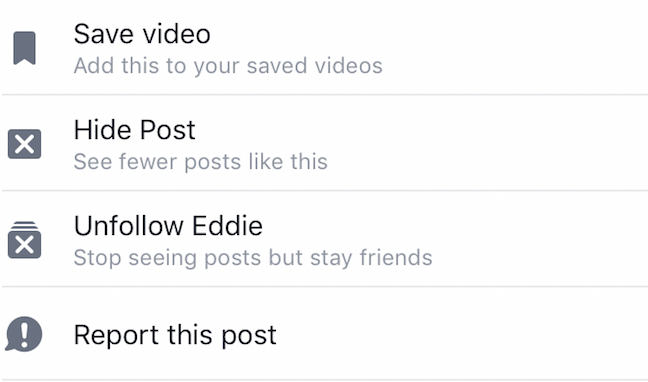

- SAVE: Save is Facebook’s “bookmark”. By saving this post, you will be able to easily find it later AND the software algorithm will make more accurate assumptions about you.
- HIDE. Hide is how you train the software algorithm to give you FEWER stories like this story.
- UNFOLLOW. Unfollow is how you dictate to Facebook that you do NOT want to see posts from this friend HOWEVER you want to remain friends.
- REPORT. Report is how you report this post to Facebook in hopes that Facebook will delete the post AND discipline the author. Facebook’s algorithms validate and verify if your report is accurate or not. Your reports are SCORED. If your report was accurate your score goes up. In essence, you become more trusted by the algorithms. The opposite is also true.
- HIDE ALL. Hide all in this case is hiding all stories from this AUTHOR! Notice Paul is the author and Eddie is the “sharer”.
- NOTIFICATIONS. IF it says “turn off” that means that these types of stories are turned on. This could be because of recent short-term interactions with the author or sharer OR long term interactions OR manual settings (i.e. you follow this person). By turning the notification OFF, you’re training the algorithms which stories are worthy of a notification and which are not.
In summary, you train Facebook’s algorithms with EVERY interaction you make. Interactions include watching a video; liking a photo; commenting on a post; sharing a photo; liking a Page; using an emoticon in your status update; using a hashtag in your caption, etc. You have the ability to MANUALLY train Facebook’s algorithms by clicking on the expand arrow shown in the red circle and performing one or more of the six options described above.
If you need help with your social media, feel free to contact us.

That’s was very helpful. Thank you John. Hope all is well with you.
Hi thanks for posting tthis